NIO
Summary::同步阻塞模型,一个连接一个线程
NIO是Java 1.4引入的新IO模型,也称为同步非阻塞IO,它提供了一种基于事件驱动的方式来处理I/O操作。
相比于传统的BIO模型,NIO采用了Channel、Buffer和Selector等组件,线程可以对某个IO事件进行监听,并继续执行其他任务,不需要阻塞等待。当IO事件就绪时,线程会得到通知,然后可以进行相应的操作,实现了非阻塞式的高伸缩性网络通信。在NIO模型中,数据总是从Channel读入Buffer,或者从Buffer写入Channel,这种模式提高了IO效率,并且可以充分利用系统资源。
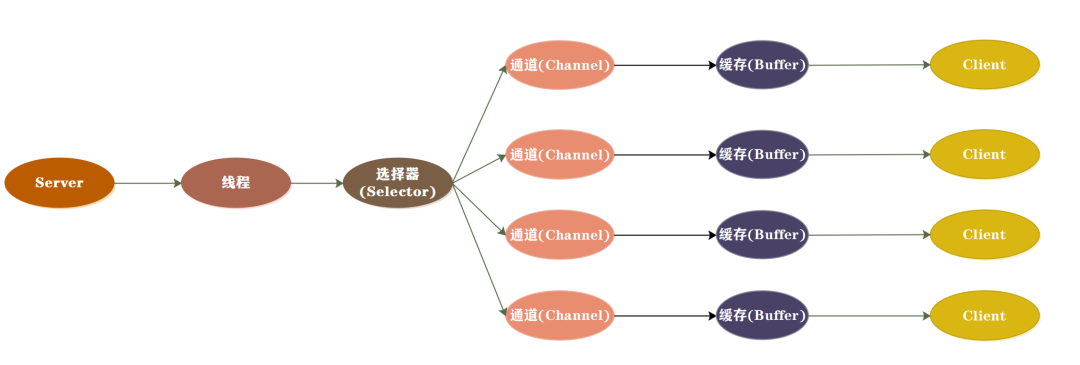
NIO主要由三部分组成:选择器(Selector)、缓冲区(Buffer)和通道(Channel)。Channel是一个可以进行数据读写的对象,所有的数据都通过Buffer来处理,这种方式避免了直接将字节写入通道中,而是将数据写入包含一个或者多个字节的缓冲区。在多线程模式下,一个线程可以处理多个请求,这是通过将客户端的连接请求注册到多路复用器上,然后由多路复用器轮询到连接有I/O请求时进行处理。
- 通道(NIO Channel):Channel是NIO中用于数据读写的双向通道,可以从通道中读取数据,也可以将数据写入通道。与传统的IO不同,Channel是双向的,可以同时进行读写操作,而传统的IO只能通过InputStream或OutputStream进行单向读写。Java NIO中常见的Channel有:FileChannel(文件读写)、DatagramChannel(UDP协议)、SocketChannel(TCP协议)和ServerSocketChannel(监听TCP连接请求)等。
- 缓冲区(Buffer): Buffer是NIO中用于存储数据的缓冲区,可以理解为一个容器,可以从中读取数据,也可以将数据写入其中。Buffer具有一组指针来跟踪当前位置、限制和容量等属性。Java NIO中提供了多种类型的Buffer,例如ByteBuffer、CharBuffer、ShortBuffer、IntBuffer等。每种类型的Buffer都有自己特定的读写方法,可以使用
get()和put()等方法来读写缓冲区中的数据。 - 选择器(NIO Selector): Selector是NIO中用于监控多个Channel的选择器,可以实现单线程管理多个Channel。Selector可以检测多个Channel是否有事件发生,包括连接、接收、读取和写入等事件,并根据不同的事件类型进行相应处理。Selector可以有效地减少单线程管理多个Channel时的资源占用,提高程序的运行效率。
适用场景
NIO适用于连接数目多且连接比较短(轻操作)的架构,例如聊天服务器、弹幕系统、服务器间通讯等。它通过引入非阻塞通道的概念,提高了系统的伸缩性和并发性能。同时,NIO的使用也简化了程序编写,提高了开发效率。
特点
事件驱动模型、单线程处理多任务、非阻塞I/O,I/O读写不再阻塞,而是返回0、基于block的传输比基于流的传输更高效、更高级的IO函数zero-copy(零拷贝)、IO多路复用大大提高了Java网络应用的可伸缩性和实用性。基于Reactor线程模型
优缺点
优点:
- 高并发性: 使用选择器(Selector)和通道(Channel)的NIO模型可以在单个线程上处理多个连接,提供更高的并发性能。
- 节省资源: 相对于BIO,NIO需要更少的线程来处理相同数量的连接,节省了系统资源。
- 灵活性: NIO提供了多种类型的Channel和Buffer,可以根据需要选择适合的类型。NIO允许开发人员自定义协议、编解码器等组件,从而提高系统的灵活性和可扩展性。
- 高性能: NIO采用了基于通道和缓冲区的方式来读写数据,这种方式比传统的流模式更高效。可以减少数据拷贝次数,提高数据处理效率。
- 内存管理:NIO允许用户手动管理缓冲区的内存分配和回收,避免了传统I/O模型中的内存泄漏问题。
缺点: - 编程复杂: 相对于BIO,NIO的编程方式更加复杂,需要理解选择器和缓冲区等概念,也需要考虑多线程处理和同步问题。
- 可靠性较低: NIO模型中,一个连接的读写操作是非阻塞的,无法保证IO操作的结果是可靠的,可能会出现部分读写或者错误的数据。
- NIO的类库和API相当复杂,使用它来开发,需要非常熟练地掌握Selector、ByteBuffer、ServerSocketChannel、SocketChannel等。
- 需要很多额外的编程技能来辅助使用NIO,例如,因为NIO涉及了Reactor线程模型,所以必须必须对多线程和网络编程非常熟悉才能写出高质量的NIO程序。
- 想要有高可靠性,工作量和难度都非常的大,因为服务端需要面临客户端频繁的接入和断开、网络闪断、半包读写、失败缓存、网络阻塞的问题,这些将严重影响我们的可靠性,而使用原生NIO解决它们的难度相当大。
- JDK NIO中著名的BUG--epoll空轮询,当select返回0时,会导致Selector空轮询而导致CUP100%,官方表示JDK1.6之后修复了这个问题,其实只是发生的概率降低了,没有根本上解决。
作者:FreddyChen
链接:https://juejin.cn/post/6844903815846559757
NIO适合一些复杂的、高频的、长连接的通信场景,例如聊天室、网络游戏等。
操作流程
- 打开通道并设置为非阻塞模式。
- 将通道注册到选择器上,并指定感兴趣的事件类型(如连接打开、可读等)。
- 线程通过调用选择器的
select()方法等待事件发生。 - 当有一个或多个事件发生时,线程可以从选择器中获取已经准备好的通道,并进行相应的IO操作。
- IO操作完成后,关闭通道和选择器。
代码样例
server端
package Java.IO.NIODemo;
import java.io.*;
import java.net.*;
import java.nio.ByteBuffer;
import java.nio.channels.SelectionKey;
import java.nio.channels.Selector;
import java.nio.channels.ServerSocketChannel;
import java.nio.channels.SocketChannel;
import java.util.Iterator;
import java.util.Set;
public class NIOServer {
public static void main(String[] args) throws IOException {
// Selector是抽象类,根据具体的平台选择实现类,windows下使用WindowsSelectorImpl实现类,linux下使用EPollSelectorImpl实现类
Selector selector = Selector.open();
// 创建一个ServerSocketChannel并绑定到指定的端口
ServerSocketChannel serverSocketChannel = ServerSocketChannel.open();
serverSocketChannel.bind(new InetSocketAddress(9999));
// 设置为非阻塞模式
serverSocketChannel.configureBlocking(false);
// 将ServerSocketChannel注册到Selector上,并监听OP_ACCEPT事件,ServerSocketChannel只需要关注ACCEPT事件
serverSocketChannel.register(selector, SelectionKey.OP_ACCEPT);
System.out.println("服务器已启动,等待客户端连接...");
while (true) {
// 在没有事件发生时,线程阻塞;反之,则线程恢复运行
selector.select();
// 处理事件,SelectionKey 内部包含了所有发生的事件
Set<SelectionKey> selectedKeys = selector.selectedKeys();
Iterator<SelectionKey> keyIterator = selectedKeys.iterator();
while (keyIterator.hasNext()) {
SelectionKey key = keyIterator.next();
// 根据事件类型分别处理
if (key.isAcceptable()) {
// 处理连接请求事件
SocketChannel client = serverSocketChannel.accept();
client.configureBlocking(false);
client.register(selector, SelectionKey.OP_READ|SelectionKey.OP_WRITE|SelectionKey.OP_CONNECT);
// 必须手动移除SelectionKey,否则会导致已被处理过的事件再次被处理,引发错误
keyIterator.remove();
} else if (key.isReadable()) {
SocketChannel client = (SocketChannel) key.channel();
client.getRemoteAddress();
//分配缓存区容量
ByteBuffer buffer = ByteBuffer.allocate(1024);
try {
// 在客户端主动断开连接的时候, read()方法会返回-1,需要关闭客户端连接
int read = client.read(buffer);
if (read == -1) {
// 取消此事件,并关闭连接
key.cancel();
client.close();
} else {
buffer.flip();
buffer.clear();
}
String output = new String(buffer.array()).trim();
Socket socket = client.socket();
InetAddress inetAddress = socket.getInetAddress();
int port = socket.getPort();
String clientInfo = inetAddress+":"+port;
String message = String.format("来自客户端 %s , 消息:%s", clientInfo , output);
System.out.println(message);
System.out.print("回复消息: ");
NIOUtil.writeMessage(selector, client, buffer);
// 必须手动移除SelectionKey,否则会导致已被处理过的事件再次被处理,引发错误
keyIterator.remove();
} catch (IOException e) {
e.printStackTrace();
// 取消此事件,并关闭连接
key.cancel();
client.close();
// 必须手动移除SelectionKey,否则会导致已被处理过的事件再次被处理,引发错误
keyIterator.remove();
}
}
}
}
}
}
client
package Java.IO.NIODemo;
import java.io.*;
import java.net.InetSocketAddress;
import java.nio.ByteBuffer;
import java.nio.channels.SelectionKey;
import java.nio.channels.Selector;
import java.nio.channels.SocketChannel;
import java.util.Iterator;
import java.util.Scanner;
import java.util.Set;
public class NIOClient {
public static void main(String[] args) throws IOException {
Selector selector = Selector.open();
SocketChannel socketChannel = SocketChannel.open();
socketChannel.configureBlocking(false);
socketChannel.connect(new InetSocketAddress("localhost", 9999));
socketChannel.register(selector, SelectionKey.OP_CONNECT);
while (true) {
selector.select();
Set<SelectionKey> selectedKeys = selector.selectedKeys();
Iterator<SelectionKey> keyIterator = selectedKeys.iterator();
while (keyIterator.hasNext()) {
SelectionKey key = keyIterator.next();
if (key.isConnectable()) {
SocketChannel client = (SocketChannel) key.channel();
if (client.isConnectionPending()) {
client.finishConnect();
}
System.out.print("Enter message to server: ");
Scanner scanner = new Scanner(System.in);
String message = scanner.nextLine();
ByteBuffer buffer = ByteBuffer.wrap(message.getBytes());
client.write(buffer);
client.register(selector, SelectionKey.OP_READ);
} else if (key.isReadable()) {
SocketChannel client = (SocketChannel) key.channel();
ByteBuffer buffer = ByteBuffer.allocate(1024);
client.read(buffer);
String output = new String(buffer.array()).trim();
System.out.println("来自客户端的消息: " + output);
System.out.print("输入消息: ");
// 和服务端代码一样
NIOUtil.writeMessage(selector, client, buffer);
}
keyIterator.remove();
}
}
}
}
Util
package Java.IO.NIODemo;
import java.io.IOException;
import java.nio.ByteBuffer;
import java.nio.channels.SelectionKey;
import java.nio.channels.Selector;
import java.nio.channels.SocketChannel;
import java.util.Scanner;
public class NIOUtil {
static void writeMessage(Selector selector, SocketChannel client, ByteBuffer buffer) throws IOException {
Scanner scanner = new Scanner(System.in);
String message = scanner.nextLine();
buffer.clear();
buffer.put(message.getBytes());
//从写模式切换到读模式
buffer.flip();
while (buffer.hasRemaining()) {
client.write(buffer);
}
// 重新监听OP_ACCEPT事件
client.register(selector, SelectionKey.OP_READ);
}
}
参考文章
从理论到实践:深度解读BIO、NIO、AIO的优缺点及使用场景-腾讯云开发者社区-腾讯云
【Netty】「NIO」(三)剖析 Selector-腾讯云开发者社区-腾讯云